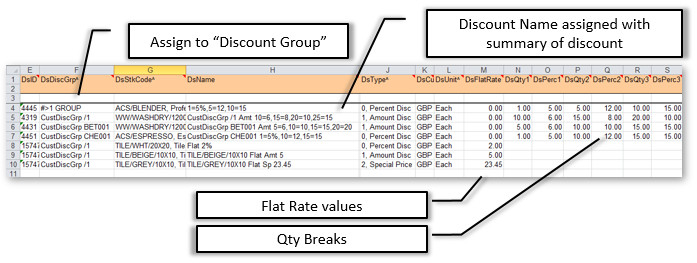Sage 200 Stock Discount Groups (Pro Version)
PostTrans can be used to help edit discount groups, Stock Group Discounts and Stock discounts within Sage 200.
The Discount Group structure can be quite a complex beast to manage. At the top level we have the Discount Group (Assigned to a group of Customers), which is linked to either individual Stock discounts (Qty breaks Discount/Surcharge, Flat Discount, special prices…) or Stock Group Discounts (Qty breaks Discount/Surcharge, Flat Discount)
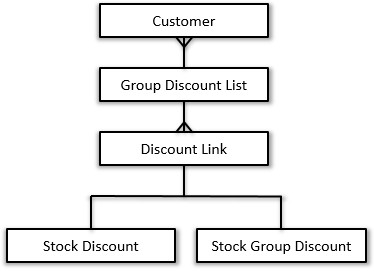
Discount Group – Assigned to a customer, simple code and name., example "Group Discount List"
Discount Link – This assigns either a Stock Group Discount or a Stock Discount to the Discount Group record. This allows Stock Group Discount or a Stock Discount to be assigned to multiple Discount Groups. PostTrans can handle this many to many relationship, but a one to one relationship is easier to manager and understand. example "Discount Link"
Stock Discount - Qty breaks Discount/Surcharge, Flat Discount, special price, etc. example "Stock Discount"
Stock Group Discount - Qty breaks Discount/Surcharge, Flat Discount), example "Stock Group Discount"
PostTrans can optionally automatically update the discount name with a summary of the discount contained in the record.
| Sage 200 Edit Discount Group using PostTrans: |
| | 1:15 | Editing the Group Discount List |
| | 2:30 | Extract Stock Discount Group to Discount Group |
| | 4:00 | Add Stock Group Discount to Discount Group |
| | 7:50 | Add Stock Discount to Discount Group |
| | 11:40 | Many Discounts on Many Discount Groups |
| | 16:00 | How to find more information and Training |
To use the template, with Sage 200, install PostTrans. Download
Trial with Sage demo company. Purchase a month subscription for Live Sage Company. Price
Watch the On-line Training course on how to use and customise the templates.
For example
If we decided the manage our discount with a One to One relationship between to the "Group Discount" and Stock/Group Discounts:
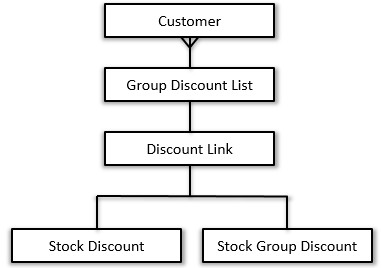
We can create and edit stock discount, or stock group discounts from one spreadsheet: